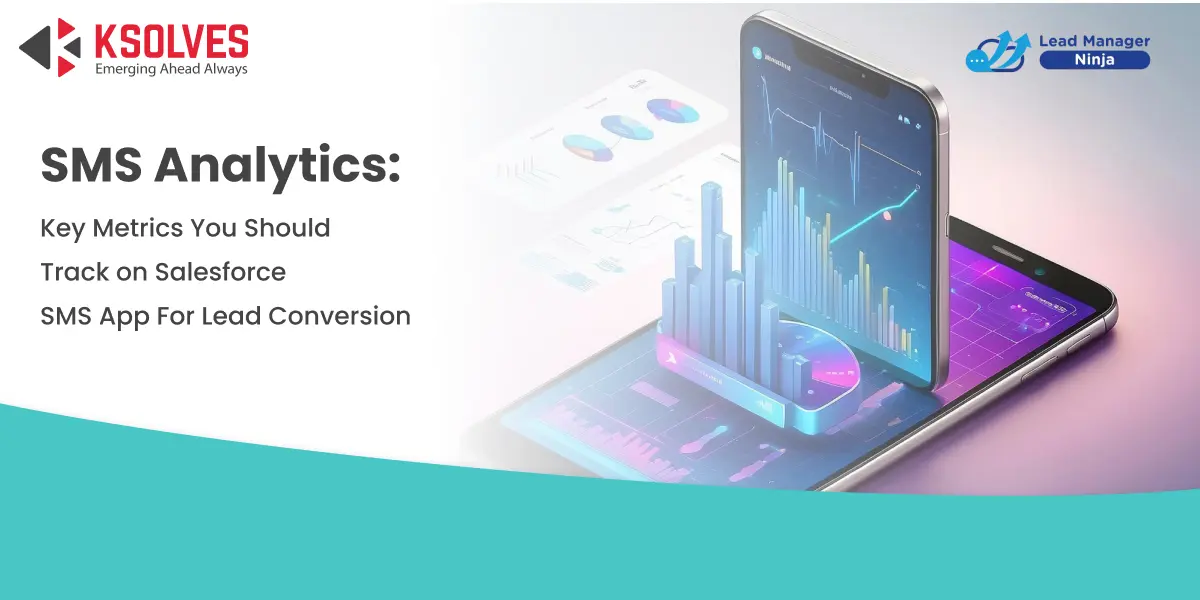SMS marketing is a powerful tool that allows businesses to effectively reach their potential customers. With a staggering open rate exceeding 90%, SMS boasts unparalleled effectiveness in grabbing attention and driving engagement. When we integrate SMS with robust CRM platforms like Salesforce, the potential of SMS marketing will be amplified, enabling streamlined communication while enhancing lead conversion. But, to maximize the SMS campaign’s effectiveness, it is important to track the right metrics. In this blog, we will discuss the important SMS Analytics for Salesforce metrics you should monitor while using the SMS App for Salesforce to optimize your lead conversion strategy.
SMS Metrics You Should Check with the Salesforce SMS App
1. Delivery Rate
The delivery rate represents the percentage of SMS messages that we successfully delivered to the targeted audiences. If you have a high delivery rate, then it indicates that your messages are reaching intended recipients and form a successful campaign. The Salesforce SMS app provides you with complete insight into your delivery failure and allows you to troubleshoot any technical issues.
How to track:
- When you are using the Salesforce SMS app, it is important to monitor the delivery status of each message. You should pay attention to the patterns or commonalities among undelivered messages to identify and rectify issues.
- Make sure that your contact list is up-to-date and free of invalid numbers. Avoid using spammy content that might trigger carrier filters.
2. Open Rate
The open rate showcases the percentage of recipients who opened your SMS messages. This metric indicates the message’s relevance and effectiveness. If you have a low open rate, then you need to revamp your messaging strategy, change your CTA or personalize the content to resonate with your audience.
How to track:
- The Salesforce SMS app provides features that can help you track how many messages are opened. Some advanced SMS apps also provide this data based on embedded tracking links or interactions.
- By creating compelling, concise messages with clear call-to-actions (CTAs), you can personalize your messages to increase the likelihood of openings.
3. Click-Through Rate (CTR)
The CTR shows the percentage of recipients who clicked on the link embedded within your SMS. It indicates how successfully your message is crafted to drive engagement and action.
How to track:
- With the SMS App for Salesforce, you can track the number of clicks on links in your SMS messages. If you are using multiple links, make sure your app can differentiate them.
- For this, it is good to use short and trackable URLs. Test different CTAs and message formats to determine what drives the highest engagement.
4. Conversion Rate
These SMS conversion metrics show what proportion of leads become paying customers after completing a desired action, such as registering for services or filling out a form.
How to track:
- In the SMS App for Salesforce, you can use integrated tools to track conversions from SMS campaigns. By using the link tracking feature, you can check the records to check the recipient’s journey.
- Align your SMS content with your overall marketing goals. Provide a seamless user experience from the message to the conversion point.
5. Response Rate
The response rate shows the percentage of recipients who reply to your SMS messages. High response rates indicate effective engagement and can lead to direct interactions that drive conversions.
How to track:
- You should monitor incoming replies to your SMS campaigns. Also, you can use automation to manage and respond to high volumes of replies efficiently.
- Encourage responses by asking questions or offering incentives. Make sure your team is prepared to engage with recipients.
6. Cost per Conversion
Cost per conversion measures the cost-effectiveness of your SMS campaigns by dividing the total campaign cost by the number of conversions achieved. This metric helps you understand the return on investment (ROI) of your SMS marketing efforts.
How to track:
- Integrate cost tracking with conversion data to calculate this metric accurately.
- Optimize your budget allocation by focusing on campaigns and strategies that deliver the best ROI.
7. Engagement Rate
Engagement rate includes various metrics like open rates, CTR, and response rates to provide an overall view of SMS campaigns. It shows how your audience gets engaged with your SMS campaigns.
How to track:
- With the SMS app, you can use the comprehensive reports feature that aggregates different engagement metrics.
- Use the engagement rate as a benchmark to measure the overall effectiveness of your SMS campaigns. Continuously refine your approach based on what drives the highest engagement.
8. Average Response Time
Average response time denotes the duration that recipients take to respond to your SMS messages. Faster response times often signify higher engagement and conversion rates.
How to track:
- Measure the time between message delivery and the recipient’s response.
- Experiment with different sending times and message types to find what prompts quicker responses. Ensure your team is ready to handle and follow up on responses promptly.
9. Opt-Out Rate
The opt-out rate indicates the percentage of recipients who unsubscribe from your SMS. While some opt-outs can be avoided, high opt-out rates indicate issues with your messaging strategy.
How to track:
- Track opt-outs in real time. You need to analyze the timing and message content that lead to higher opt-out rates.
- Regularly review and refine your messaging to ensure it remains relevant and valuable to your audience. Respect opt-out requests that maintain a positive brand image.
Use the Power of the Salesforce SMS App
The Salesforce SMS app is not only used for sending messages but also offers robust analytics that enable you to track and analyze your SMS campaign metrics to make data-driven decisions. You can leverage the following features for Salesforce SMS tracking:-
Identify trends and patterns: You can analyze historical data to find the latest trends in engagement and conversion rates. This information helps you predict future performance and make informed decisions about future campaigns.
A/B Test Different Strategies: The Salesforce SMS App allows you to test different message content, CTAs, and sending times. It is good to track the performance of each variation to understand which approach successfully targets your audience.
Refine your targeting: Use insights from your analytics to refine your audience targeting. You should divide your audience lists based on demographics and behaviour to ensure your messages reach the most receptive individuals.
Personalize your communication: Personalization is key to capturing attention and driving engagement. Use the Salesforce SMS App to integrate dynamic content based on user data, creating a more relevant and impactful experience.
SMS App for Salesforce: Lead Manager Ninja
If you are looking for an SMS app for Salesforce, then Lead Manager Ninja is for you.
By leveraging the power of SMS analytics for Salesforce SMS App, you can deeply understand your audience’s behaviour and tailor your communication for optimal lead conversions. To learn more about the Lead Manager Ninja Salesforce app, click the link .
Wrapping Up
By tracking the right SMS analytics metrics, you can optimize your lead conversion strategy. By focusing on the key metrics, including delivery rate, open rate, CTR, conversion rate, etc., you can gain valuable insights into the effectiveness of your SMS campaigns. By considering these metrics, you can make data-driven decisions to refine your messaging and ultimately boost your lead conversions.
![]()