As 2025 is approaching, companies are being aggressive about adopting new tools and technologies to stay ahead of this competition. Companies need to be prompt and efficient to connect with their clients and keep them engaged. Integrating SMS capabilities into Salesforce can offer a robust solution for direct and impactful communication.
Salesforce SMS integration facilitates the enhancement of customer interaction, the streamlining of assistance, and the execution of extensive marketing campaigns by enabling the sending and management of messages from inside your CRM. This guide covers the procedures necessary to initiate a flawless setup and optimize the use of SMS within Salesforce.
How to Get Started with Texting in Salesforce?
There are two ways to get started with texting in Salesforce.
- Use a Salesforce SMS Product
Salesforce offers SMS solutions like Digital Engagement and Marketing Cloud:
Digital Engagement: Lets you send/receive messages and provide live chat on your website, but it has strict limits:
- 25 inbound messages per user per month.
- 1,000 outbound messages per month for the entire organization.
- Costs $75 per user per month, with additional charges if limits are exceeded.
Marketing Cloud: Provides automated text workflows for transactional messaging but starts at $4,200 per month, making it suitable only for large enterprises.
- Use a Third-Party Salesforce SMS App
Via Salesforce SMS integration, you can choose third-party apps like Lead Manager Ninja that offer exclusive features at an affordable price range. These applications are suitable for small as well as large businesses to connect with their customers.
How to Integrate SMS with Salesforce?

Step 1: Identify Your Requirements
In order to get started with Salesforce text message integration, companies need to understand the needs or purpose. Having this clarity can guide companies to find the most suitable SMS app for Salesforce.
Step 2: Select an SMS Integration Provider
In the second phase, you need to find the best Salesforce SMS service providers on AppExchange. There are multiple apps available, such as Lead Manager Ninja, that can offer you exclusive features for enhancing customer interaction.
Step 3: Install the SMS Application
After choosing the right application, click on “Get It Now” and follow the steps mentioned to install it into your Salesforce instance. You need to grant all necessary permissions in order to complete the installation process.
Step 4: Configure the Integration
Configure the integration, once it has been installed, you need to establish a connection between Salesforce and your SMS service provider. Sender IDs, opt-out procedures, and template configurations should be configured. Syncing with SMS data, like phone numbers, may be accomplished by mapping custom fields in Salesforce.
Step 5: Import and Segment Contacts
You need to update all your customer’s data in the CRM if it is not already available. Segment contacts based on your campaign goals, such as demographics or purchase history, to ensure targeted messaging.
Step 6: Test the Integration
Before sending live messages, test the setup by sending a few SMS messages to yourself or a small group of test recipients. Verify delivery, formatting, and any triggered automation.
Step 7: Start Messaging
Once everything is verified, start sending SMS messages. You can:
- Send bulk messages for announcements or campaigns.
- Automate transactional messages (order updates, appointment reminders).
- Enable two-way communication for customer support.
What are the Benefits of Salesforce SMS Integration?
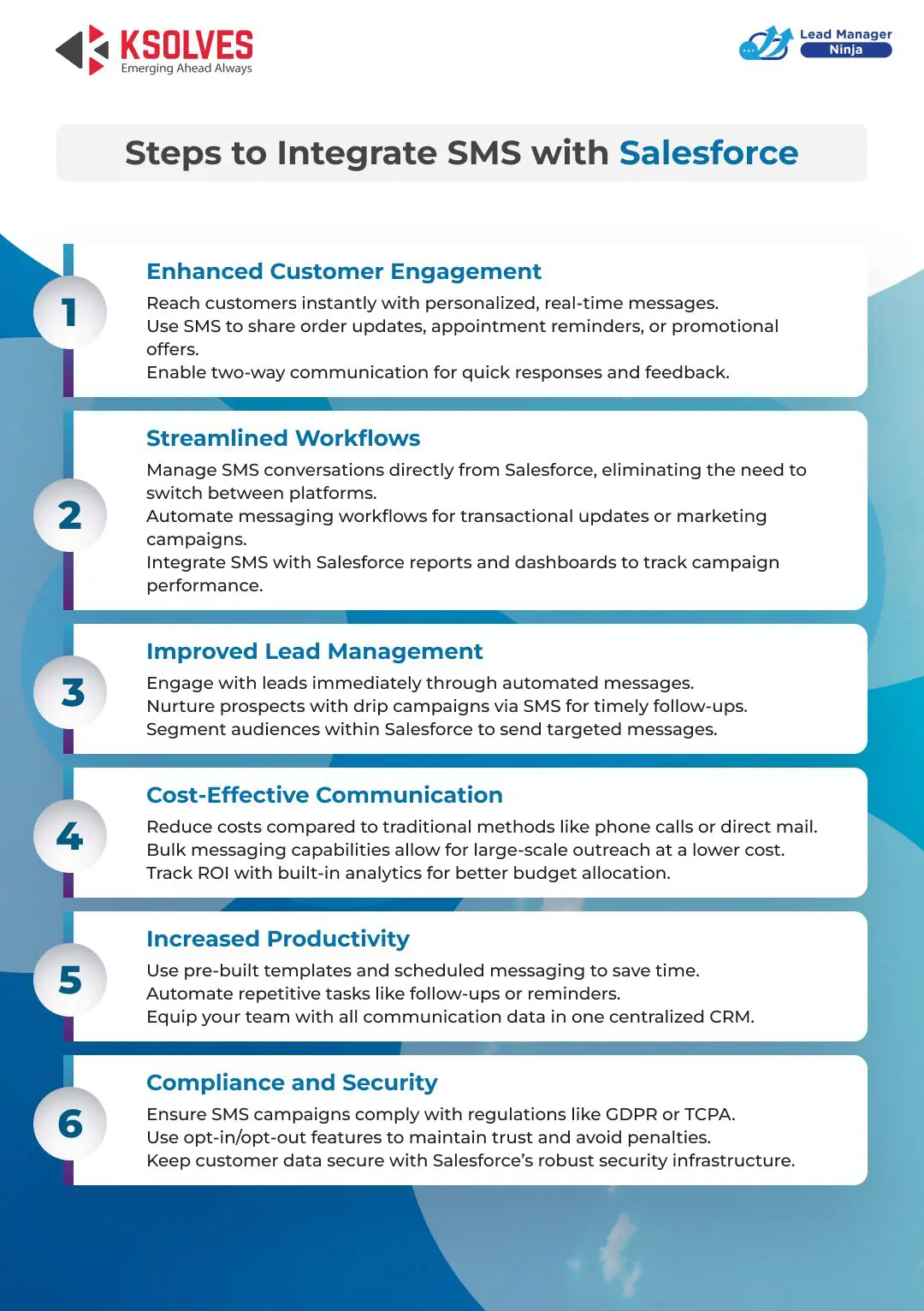
Enhanced Customer Engagement
With Salesforce SMS integration, companies can connect instantly with their customers via personalized and real-time messages. This is highly useful for sharing instant updates such as order status, appointment reminders, and promotional offers. Salesforce SMS apps also come with certain features, like free inbound messages, that help make the communication process seamless and hassle-free.
Streamlined Workflows
Salesforce SMS integration streamlines operations by enabling teams to handle text messages directly inside Salesforce. Automated messaging workflows may manage duties such as dispatching transactional updates or executing marketing campaigns. Furthermore, SMS actions may be included in Salesforce reports and dashboards, allowing teams to assess effectiveness and enhance campaigns effectively.
Improved Lead Management
Salesforce SMS integration helps in the process of engaging leads effectively and nurturing them throughout the sales funnel. With the automated feature of the Salesforce SMS app, companies can communicate every single piece of information with their customers. The ability to segment audiences within Salesforce allows businesses to deliver targeted messages, increasing the chances of conversion.
Cost-Effective Communication
With the help of Salesforce SMS integration, companies can save up to 75% in communication costs. The third-party apps are highly cost-effective and also come in various packages to offer affordable services to the clients.
Increased Productivity
Pre-built templates and scheduled messaging features streamline communication processes, saving teams valuable time. Automating repetitive tasks, such as follow-ups or reminders, further enhances productivity. With all communication data centralized in Salesforce, teams can work more effectively and maintain focus on core tasks.
Compliance and Security
Salesforce SMS integration helps businesses comply with regulations like GDPR and TCPA by providing opt-in/opt-out features and secure messaging practices. Salesforce’s robust security infrastructure ensures customer data remains protected, fostering trust and safeguarding against penalties.
Lead Manager Ninja – The Best SMS Integration Tools for Salesforce

The internet is flooded with top-notch SMS integration tools for Salesforce. However, you need to understand your requirements and find the most suitable application for better reach. Integrating SMS with Salesforce enhances communication and boosts productivity. Tools like SMS Magic, 360 SMS, and Twilio are the most used apps.
However, among all these, Lead Manager Ninja has captured the Salesforce community. Confused why?
Give a quick read to the points added below:
- Bulk Messaging Capability: You can send up to 50,000 recipients per campaign, ensuring scalability for large outreach efforts. On the other hand, via List View, you can send SMS to 200 recipients.
- Unlimited Messaging via Reports: No recipient limits when sending messages via Salesforce reports, ideal for businesses with large datasets.
- Automation and Scheduling: This application allows you to set up automated campaigns and schedule messages for future delivery, ensuring energy and time savings.
- Two-Way Messaging: It allows two-way communication, enabling companies to receive responses and respond to SMS from the CRM itself.
- Cost-Effective: Affordable pricing with no hidden costs, offering competitive rates for bulk messaging and maximizing ROI.
- Best User Experience: Seamlessly integrates with Salesforce and gives a smooth user experience to the user.
- Scalable and Flexible: Supports businesses of all sizes, offering scalable solutions for both small and large campaigns with a range of customizable features.
- Real-Time Analytics and Reporting: The application helps in getting real-time data about the SMS delivery report and analytics.
- Global Reach: Ability to send messages globally, catering to international markets and ensuring widespread communication coverage.
Final Words
Salesforce SMS integration is one of the best solutions that helps enhance communication with customers, streamline workflow, and improve lead engagement. Integrating SMS functionalities into Salesforce enables organizations to engage with their audience more efficiently, automate standard processes, and get a greater return on investment.
Among the available SMS tools for Salesforce, Lead Manager Ninja stands out for its top-notch features and unbeatable price range. Its ability to scale for businesses of all sizes and provide global reach makes it the ideal choice for organizations looking to enhance their customer engagement and operational efficiency.
![]()

